

Address books help to gather all your business contacts and staff members under one umbrella. Doing this online has many advantages. First of all, you will not need to search through the papers to find a single contact you want. Just a few clicks and your searchable address book will give you the information you want about a certain person.
However, sometimes, there is no access to a computer or an online address book, or you simply want to share the contact list built before with another staff member. In this case, it is essential to print the address book on paper. But how to do this if your website is built with WordPress?
The good news is that WordPress is a quite flexible platform not only for building a fascinating and comprehensive address book for your business but also for printing it with just a few clicks when you really need to have the contact in hand. All of these actions can be successfully completed with the WordPress contact manager plugin – Contact List Pro.
Read the article till the end. We are going to build an address book and then print it with the WordPress Contact List Pro plugin.
Even though you might use various tools to collect contact information about your staff members or B2B contacts at some point you will realize that doing this manually is time-consuming and not effective. Here is where common address books can turn out to be of use.
Address books cut the step from gathering the contacts manually. It helps to store and update the contact details whenever you need it or just reuse the address book as many times as you wish. Also, they have other benefits of tracking the responses and reminders you receive. Besides, address books are highly organized containing all the needed data in one centralized place which helps not only to avoid data loss but also to search contact information through various filters, categories, and contact groups.
The next important impact the business gets by using an address book is expanding a shared professional network. In other words, address books are really helpful in making fast and easy retain and personal connections when shared with various business members and participants.
As it is sometimes a matter of one click to update the contact information online, address books are a reliable and centralized location to keep all contacts up-to-date.
Another benefit is related to an address book search option. Instead of scrolling a contact directory aiming to find your desired contact information among hundreds and thousands, you can build an address book with a search option.
Having a personal assistant is a great idea. But what if you can not access this option? In this case, also, address books come in handy. By automating various processes, you can intensively share tasks and keep communication with your coworkers.
Summing up all these benefits, we would like to say that address books totally benefits strong professional relationship between the company members. You can track contacts and refer to them in case of the need.
In order to get an opportunity to print the online address book, you need to first create it on WordPress. For this, we are going to use a super-easy and powerful plugin – Contact List Pro.
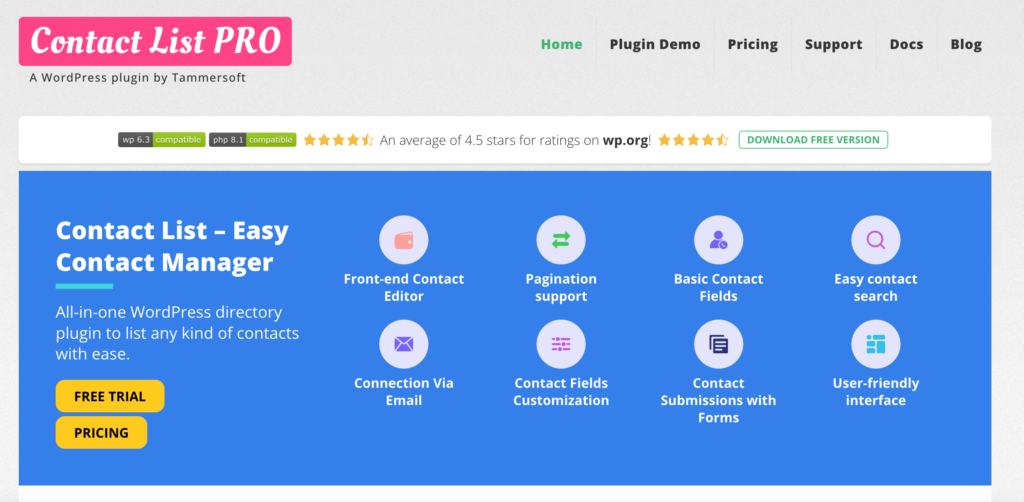
Let’s dig into the WordPress Admin Dashboard where we have already installed and activated the plugin.
In your first step, you need to look at the “Menu Bar” where you will find the Contact List plugin featured after the installation process.
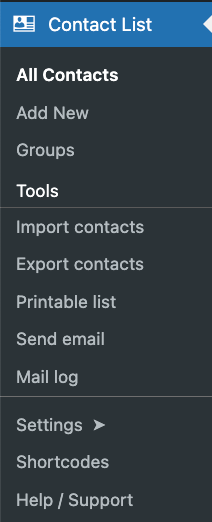
For creating an address book, you need to first create its components, such as various contacts you need to include in it.
To create a new contact in your Address book, you need to enter the “Add New” section. Here you will meet the most necessary fields for registering a new contact. The fields include:
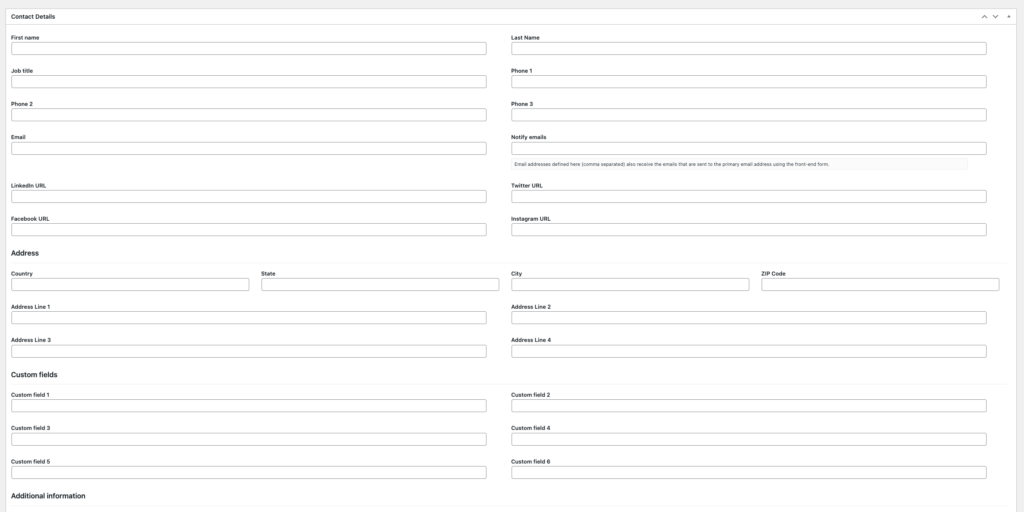
You can choose to fill in the fields you want to highlight for each of the contacts separately. Besides, you are able to put the contact’s image making your address book more informative and engaging.
The Contact List plugin enables you to add a grouping option to your address book’s contacts. This eases the contact sortation and categorization process even more smoothly and effectively.
As you create a contact and publish it on your WordPress site, you can copy and paste its shortcode by pasting it into an existing or a totally new page or post.
Surely, your address book should contain more than 1 contact. So, to build a comprehensive address book containing lots of contacts, you will need to repeat the contact creation process by pasting the shortcodes in the same post or page you have used before.
These are the simplest steps to add contacts to your address book in just a few minutes.
At some point in your online address book’s usage, you might need to print it for various purposes. In this case, the Contact List Pro plugin can be of great help.
The plugin enables you to print the implemented contacts from your WordPress address book with its great feature of “Printable List“. You will find the Printable list located under the “Export Contacts” section of the Contact list plugin’s menu.
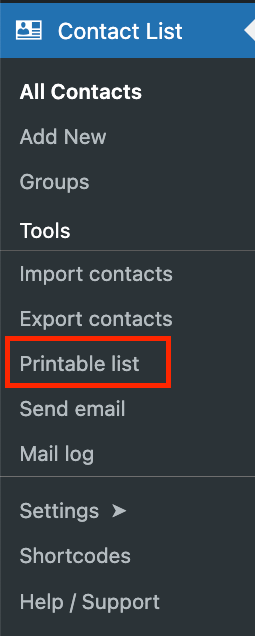
Here you might make some adjustments before printing the address book’s contacts. These are:
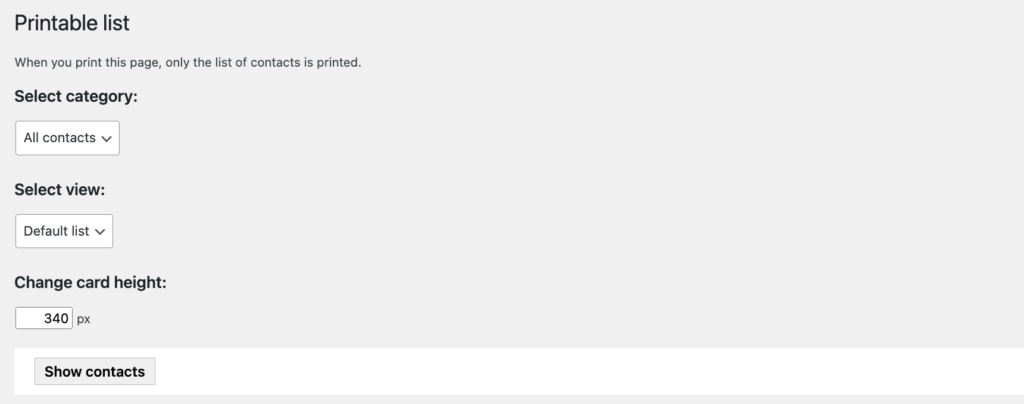
You can make sure you have chosen all the contacts you need by pressing the “Show Contacts” button. If everything is right, you can “Print contacts” immediately.
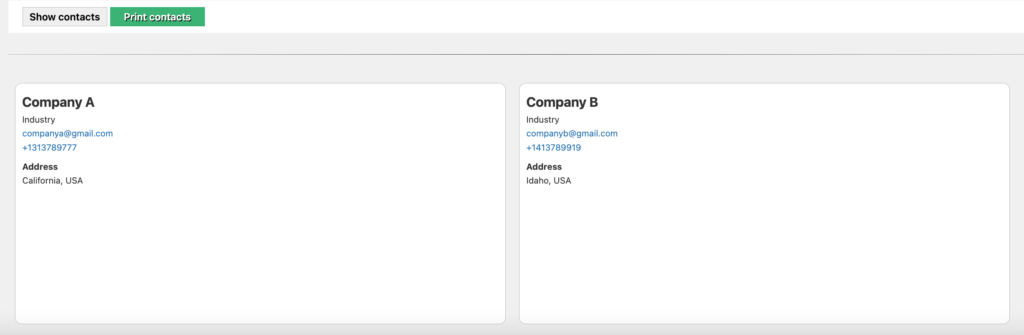
As you see, there are no specific steps to take in order to create separate printable address books on WordPress. In this way, your created online address book is becoming automatically printable due to the Contact List Pro plugin’s advanced and user-friendly “Printable List” feature.
Apart from being a tool for an easy address book-making process, the Contact List plugin can be greatly used to build an exciting staff list, phonebook, business directory, Yellow page, church directory, etc.
The Contact List plugin offers 2 versions to use on your website – free and pro.
If you do not want to invest in a contact manager plugin or you simply want to check the plugin’s operation, then the free version with its many helpful features is a go-to method to implement your contact directory into your WordPress site.
As you checked above, each contact has various advanced fields to fill in for building a comprehensive cart. If you want to make edits or changes to your contacts then you can get perfect use of the Front end editor. The contact refreshing process can be even easier when you send a request to the contacts or certain user roles to edit this or that field in the registered contact list.
Additionally, you can categorize and filter contacts to make them highly searchable on your website. Even more, the Contact list plugin allows to send emails directly from the front-end form that is protected with reCAPTCHA. This feature makes your contact list more interactive.
Also, you can import new contacts from the ready-made CSV file or export your online list’s contacts with the Contact List plugin. This can be helpful both for quickly generating an online list of contacts and for using it for different purposes outside your WordPress site.
In fact, there are many other features you can get when activating the Contact List Pro plugin at this pricing:
If you are uncertain whether to buy one of the Contact List Pro’s plans or not, then you need to know that the plugin gives a 30-day money-back guarantee.
As we reach the end of this article, we would like to summarize the thoughts included in it. So, in this guide, we have talked about the main advantages you can obtain when implementing an address book on your website. Mainly, these sets of essential contacts serve as a secure and centralized database for the necessary contacts. This impacts the improvement of communication with your contacts. So, you do not need to look for a detail missing on papers or being spread on different parts of your WordPress site.
Using an online address book guarantees the availability of an organized database. Apart from this, printable address books are very useful when you are not using your PC or you just want to distribute the contact list among your colleagues for a certain purpose.
Whatever you want to do, the WordPress Contact List plugin is your most trusted partner in building perfect all-in-one address books both online and printed on paper.