

Historically, church directories have been a big resource of church member information. This unique type of listing enables to include the most essential notes about the church members indicating the importance of the relationship inside the church. This information may contain the participant’s photo, name, contact information, family relationship, some personal dates, etc.
Today as digitalization has entered any aspect of human operation online church directories come to replace the printable ones. Online directories are much more handy and useful for church members from all over the world. They assist in keeping track of every person’s personal data which benefits the whole operation of a human-centric church.
Even though printable church directories remind a family album that wakes up some precious associations to any church member, online directories are becoming more and more widespread. This is because the listings are accessible from any part of the world and the data can not be lost in case of any physical accident.
So, if the church’s website is built with WordPress then it is super easy to implement a highly comprehensive directory through a great plugin called Contact List Pro. In this article, we will show you the steps on how to build a church directory in WordPress easily without hassles.
No matter whether you will choose to implement an online or traditional, printed church directory, it will positively impact the inner relationship between the church members. So, at this point, you will know the main reasons why you need to create a church directory on WordPress.
Even if the church is too small presenting a minor assembly, you will still need to display the members’ faces. This is because remembering all the participants is a tough and challenging task. So, this will help people know each other well even if they never meet due to the location diversity.
By encouraging strong family relationships church directories lead to building a unique community. So, uploading the members’ photos to the directory creates a sense of belonging to a certain group of worshippers.
Being able to always connect to a church member instantly is great. So, this is what you can do with the personal details included in the directory. So, church listings also affect the continuing communication between the participants.
Apart from photos and contact details, church directories may include the participants’ birthdays, marriage anniversaries, volunteering experience, etc.
You might probably ask why we think that online directories are better than printable ones. So, we are here to bring some facts about the online listings to benefit from.
First things first, online church directories are easily managed and cost-effective. You do not need to spend money on the printing and copying process. Next, the participant’s personal data is safe and secure online. The third point is that online church directories can be updated more easily and quickly with various tools available.
To wrap up the reasons to set up a church directory are to mainly help the member’s relationships inside the church, as well as to provide help to a needy person having the most important personal data in the listing.
Above, we have found out the main benefits of the church directory on WordPress. Thus, it is time to know what details to include in the listing to get more out of it.
As mentioned above, creating a church directory online is a simple process. It is even easier than you might think if using WordPress-powered church websites. This is because WordPress offers a great free church directory creator plugin – Contact List Pro.

This plugin is a great contact manager for WordPress. Contact List is a multifunctional plugin that allows to create a church directory, staff list, online address book, contact lists, etc. with various advanced features, such as:
The plugin is responsive (mobile-friendly). This means that you can enjoy unique directories on any device.
Moreover, if you want to also have a printed version of your church directory, then the Contact List plugin provides the printing option that enables the users to print any contact information directly from the WordPress site.
The WordPress Contact List plugin’s free version is currently presented on WordPress scoring more than 1,000 active installations and a 5-star rating. Besides, the plugin developers offer the plugin’s pro version with many professional tools to build the most comprehensive and engaging church directory on WordPress. You can purchase it at this pricing:
So, now we are coming to the most crucial part of this article. Here you will learn how to build a unique church directory using the Contact List plugin.
To begin you need to first install and activate the plugin from the WordPress Plugin’s Repository. After this, you will notice the Contact List section added directly to the Menu bar.
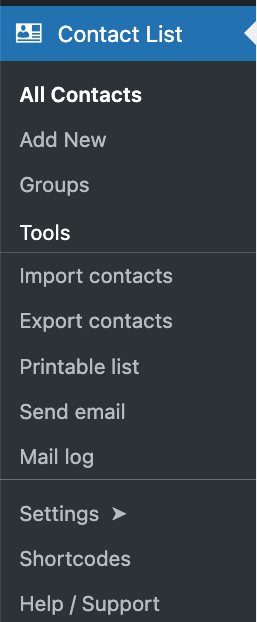
Next, you will be redirected to the “Settings” section to get familiar with the advanced features the Contact List plugin gives you to create your church directory from scratch.
In the “General Settings” section, you will find all the required regulations you can set as default for your future church directory-creating process.
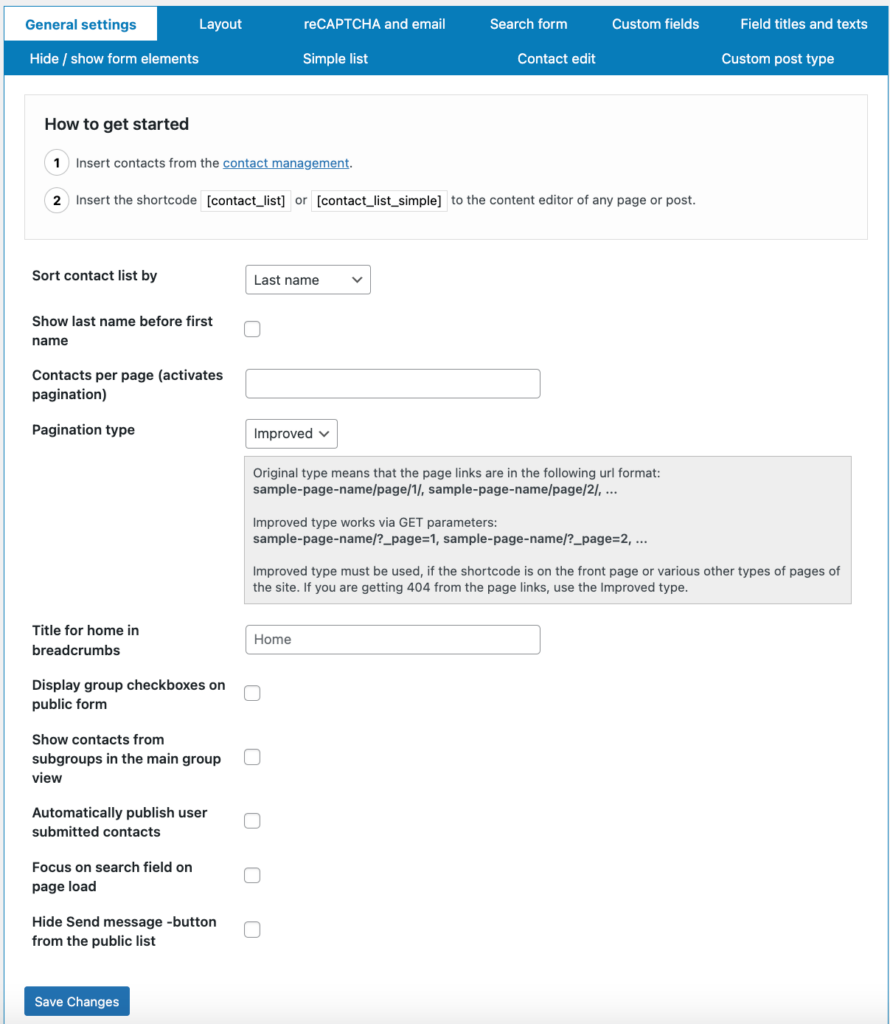
The “Layout” section allows you to define the main design tools.
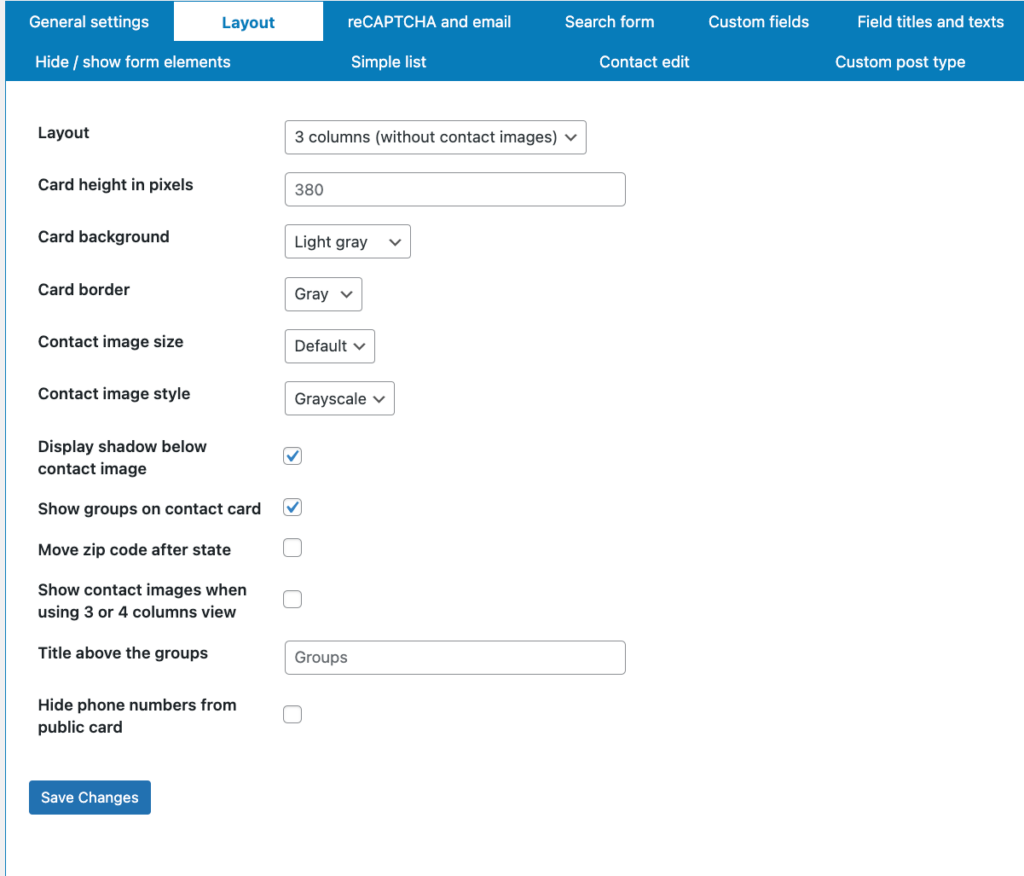
With this plugin, you do not need to be worried about Email security. The plugin assures a high level of safety options.
Also, it offers advanced search options, easy contact editing, etc.
After defining the main settings for your church directory plugin, you need to create an individual contact card for each of the members. Press the “Add New” button and create the first contact from your church directory.
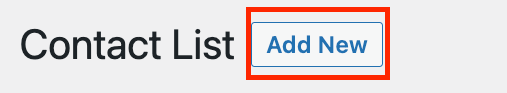
The contact information includes:
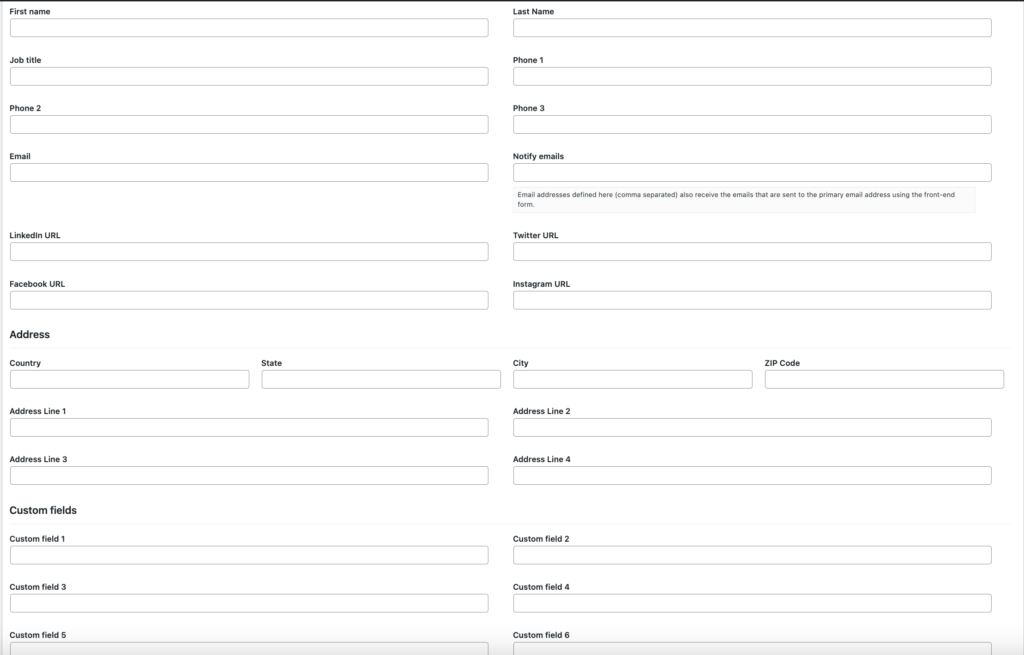
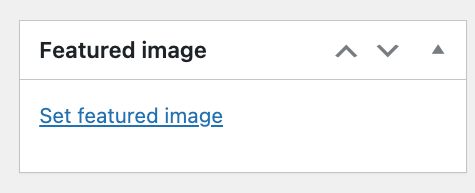
After publishing the ready contact, you can insert the directory wherever you want on your website due to the easy-to-use shortcodes. All you need to do is copy and paste it into the post or page you want to display your church directory.
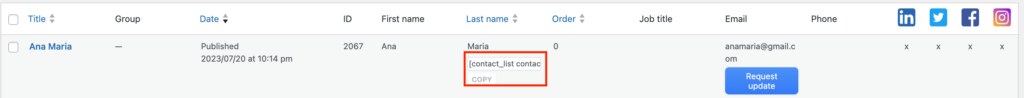
Besides, you can help people to find their needed church members without a long search process. This is through the built-in grouping option. To create one for a specific group of church members you need to enter the “Group” section from the dropdown list of the plugin that appeared in your Admin Dashboard.
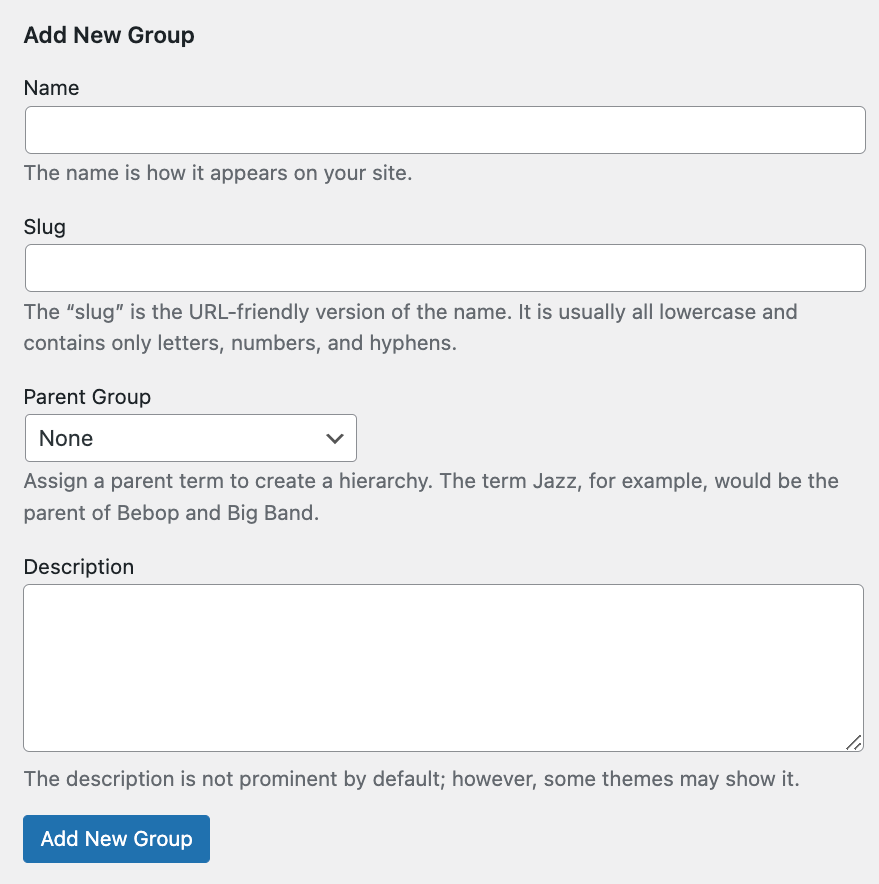
Then you need to write the specific group “Name“, and “Slug“, define the “Parent Group” if applicable, and write a short description which is an optional setting. After creating the group you can find it on the church member’s contact page. And if you think that the member’s contact details can be inserted in that specific group then you need to just tick to it. This simple solution will save time and effort to find each church participant in an instant.
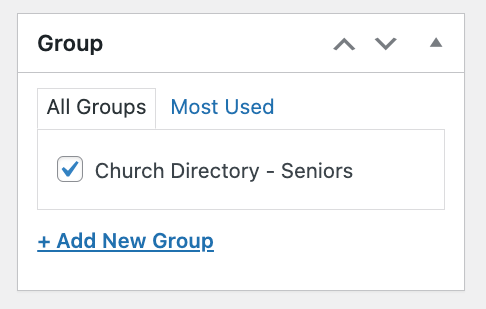
As you see, building a church directory on WordPress requires quite simple and quick steps with the Contact List Pro plugin.
Coming to the end of this article means that we have already learned how to create and use a church directory on WordPress.
Once more we would like to highlight the importance of having a church directory. So, it not only strengthens communication between the worshippers but is also an additional vital information resource to use when someone really needs emergency help. The church directory enhances the trust among the participants. This is because they start to get familiar with seniors, organizers, pastors, etc.
Church Directories are especially important for communities with lots of members from all over the world. Even though the location sets them apart from each other church directory is the only place where they can find ways to make relationships and communicate with one another.
So, keeping in mind all these important aspects, you can start inserting a church directory into your WordPress site with an advantageous and highly affordable contact manager plugin – Contact List. The advanced fields both for basic and custom information, the options of physical and electronic addresses, the user-friendly interface, and diverse settings are designed to help you build an all-in-one church directory with just a few clicks.