

Ongoing communication with customers is very important for business growth. Well-organized email communication can not only save your time but also keep clients always engaged in your industry. In fact, there are many other advantages, too. And one of them is a fast and easy operation. The process of sending emails can be even faster than you think when creating a certain group and sending emails to the group members simultaneously. If you seek to complete a great email campaign on your WordPress site then you will highly benefit from the Contact List Pro plugin. It will not only help you to list any kind of contacts but also send bulk emails.
So, in this article, we are going to learn how to send emails to a specific group of contacts with the Contact List Pro plugin in 3 easy steps.
Emails are fast, effective, accessible, and portable. The main benefits of Email include:
So, taking into account all of these advantages especially the effectiveness of bulk emails you should use the Contact List Pro plugin to create a specific targeted group and send emails to them in just 3 steps.
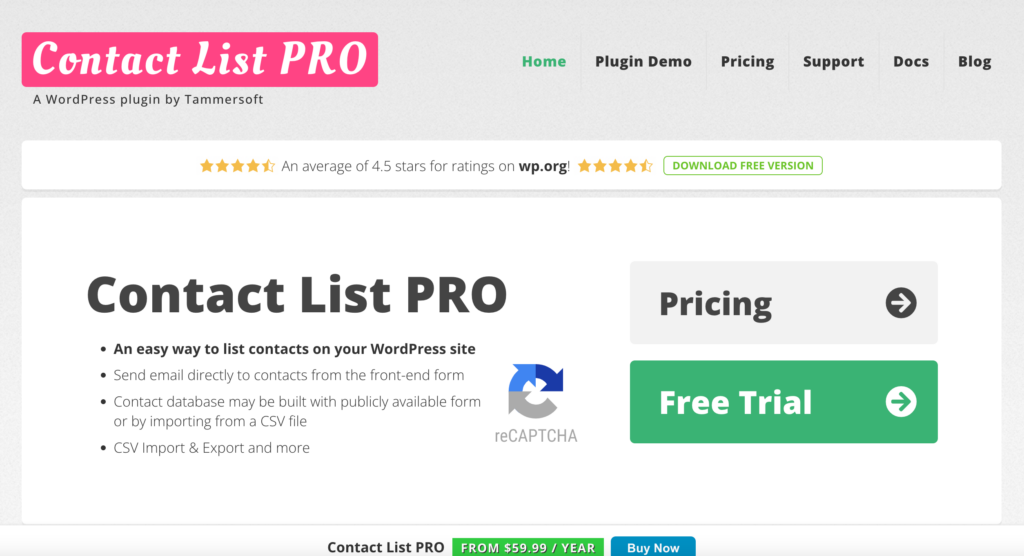
The WordPress Contact List plugin is initially foreseen for easy contact management and listing process. It offers both Free and Pro versions approving fast contact searching, filtering, and sending options.
Being mainly a directory plugin the Contact List Pro includes also a bulk email sending feature through the ready-made form available directly in the front end. Also, it includes the reCAPTCHA option which prevents spammy actions. Due to the plugin’s advanced settings both the users and your site visitors are able to connect to the available contacts featured on the Directory page. For this, you are not required to activate 3-rd party add-ons and tools.
If you think about contact confidentiality then the plugin also provides this feature. Even though you can send emails to the listed contacts the email addresses are fully concealed. This is to prevent email spam.
Additionally, one of the most convenient things about this plugin is that the emails can be sent in bulk mode or to a specific group of contact simultaneously.
So, in the next paragraphs, we will learn how to create certain groups of contacts and send emails to them with ease.
In order to make this action you should have the Contact List Pro version activated. To do so, you must follow the below-mentioned actions:
After activating the plugin, you can send emails to a specific group of contacts in 3 simple steps.
To send emails to contacts you need to have them added to your website through the Contact List plugin. There are two ways to do this:
If you want to add contacts manually, then you should follow the below-mentioned points:
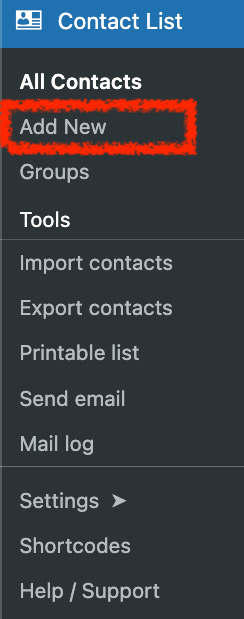
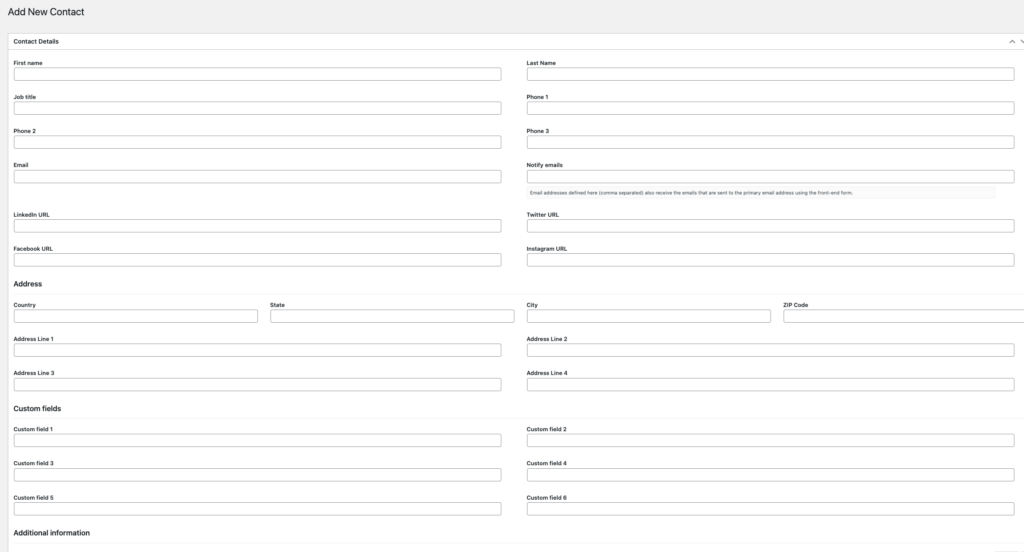
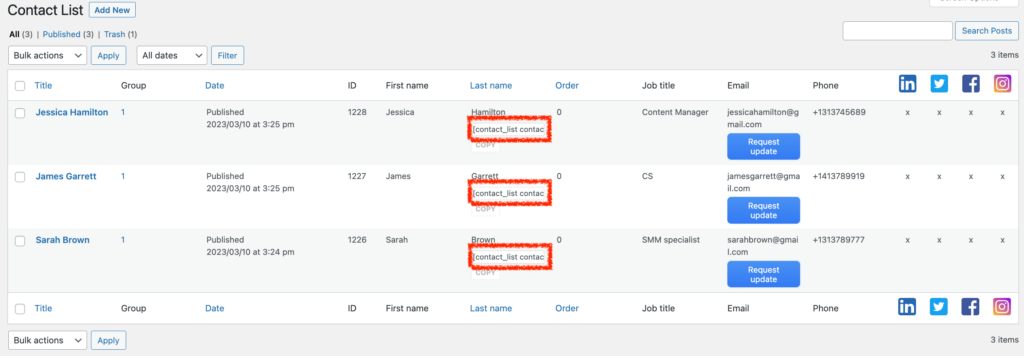
In order to group contacts in a specific list you should enter the “Groups” submenu and fill in the needed information:
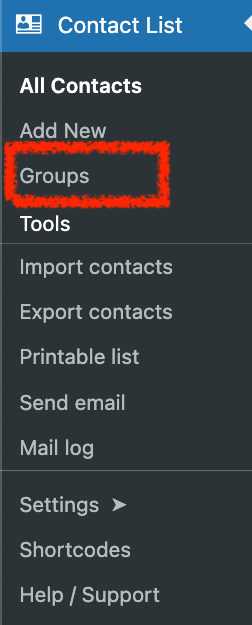
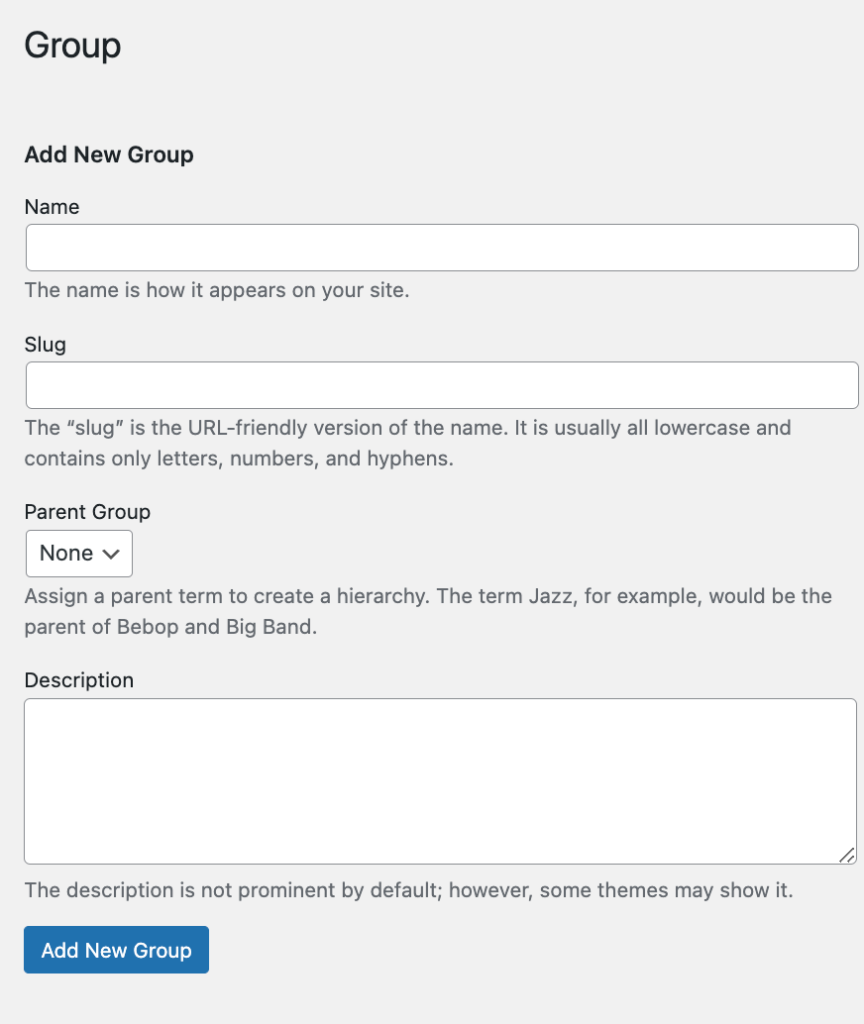
In order to put contacts to a certain group, you should enter a contact added with the plugin, then choose the group name from the list.
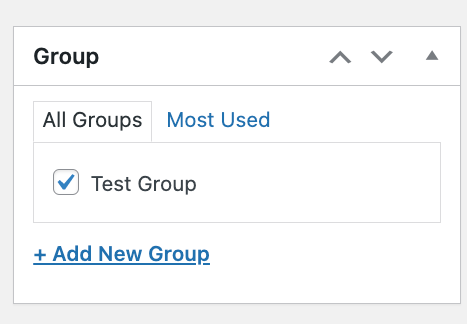
In your last step, you should send emails directly to your group contacts. In order to do this you need to enter the “Send Email” section from your Contact List plugin’s submenu.
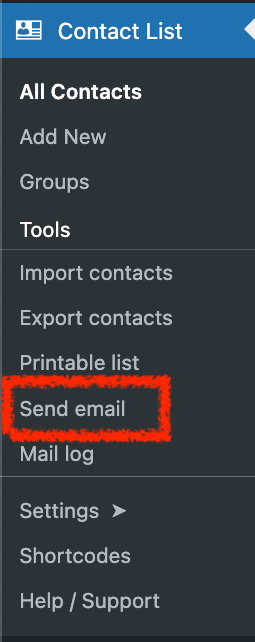
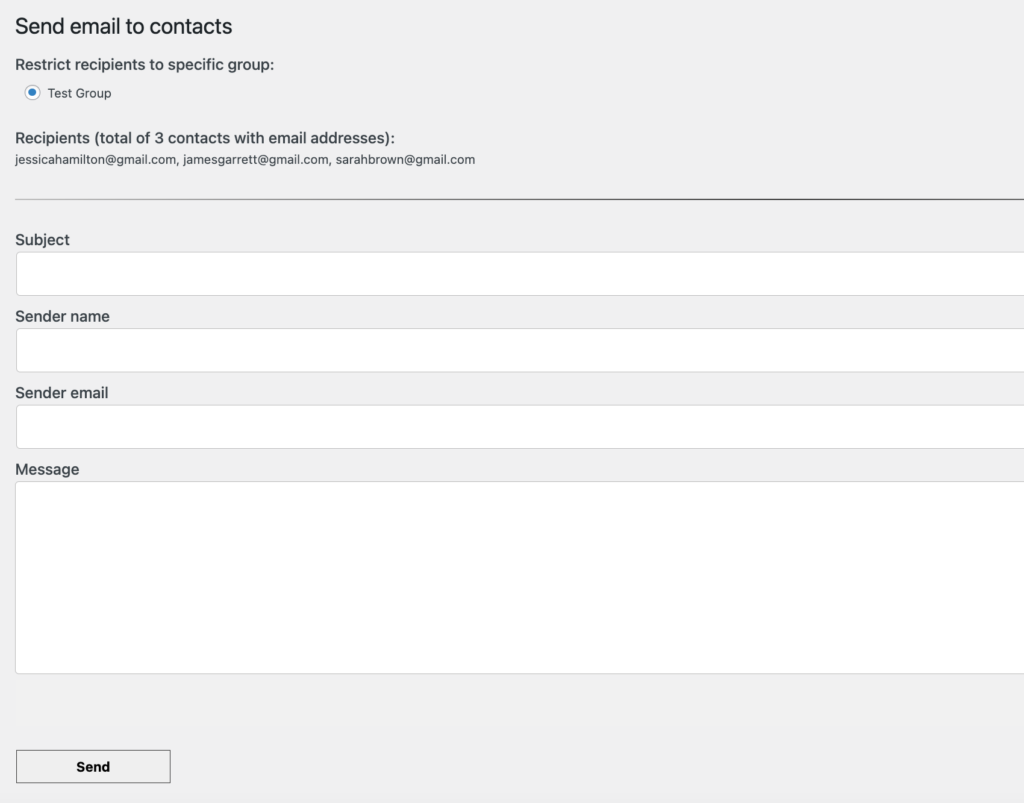
The contacts in the selected group will receive your message in an instant.
Additionally, you may restrict the recipients to a specific group.
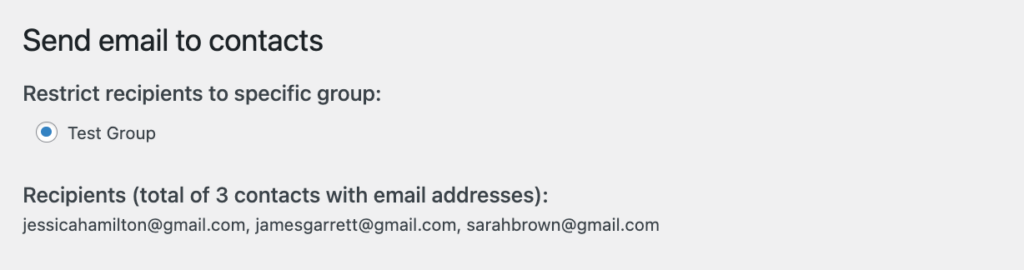
Conducting a great Email Marketing strategy is a big step toward your business growth. And the direct way to successful results is sending fast yet effective messages to your selected target audience. In this case, sending emails to a big group of contacts will not only save your time but also lead to the campaign’s maximum result.
In this article, we have detected the Contact List Pro plugin with its feature of sending emails to a specific group of contacts simultaneously. The process is very simple with the guide provided above. In a few minutes, you will have an organized contact list managed in groups accurately. So, with just one click, your chosen clients can be informed about your business news, offers, etc. This is one of the biggest advantages of this WordPress contact list manager plugin available at an affordable price.
So, activate the WordPress Contact List Pro plugin and enjoy sending bulk emails with ease.